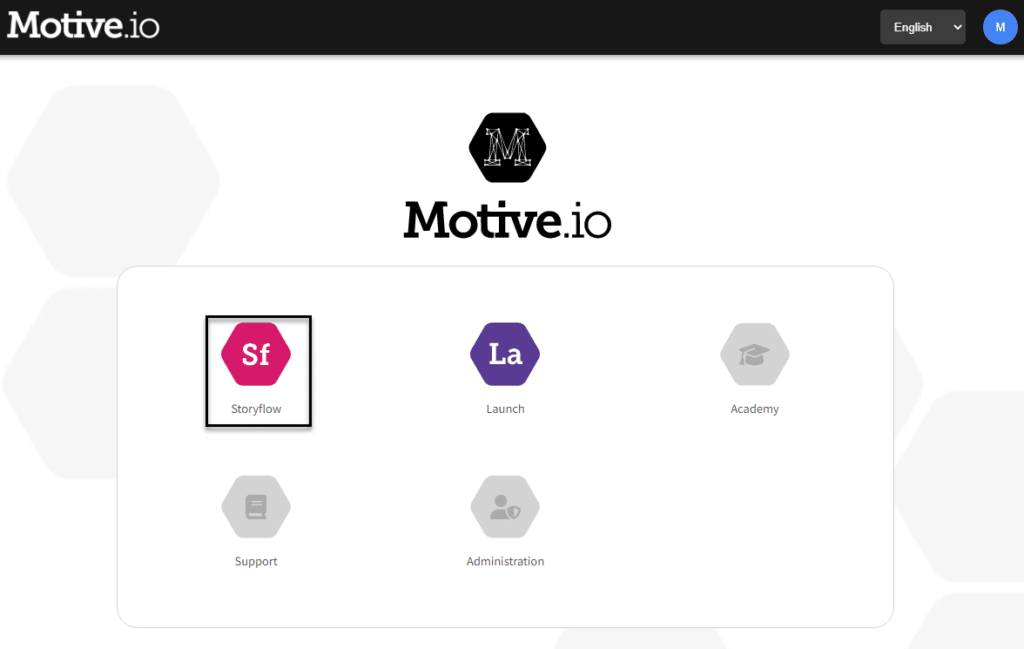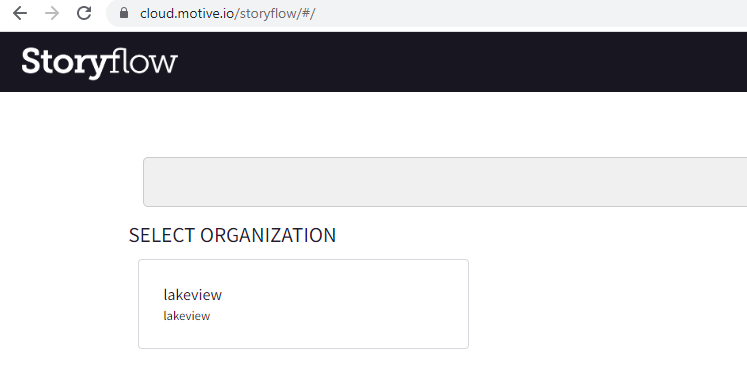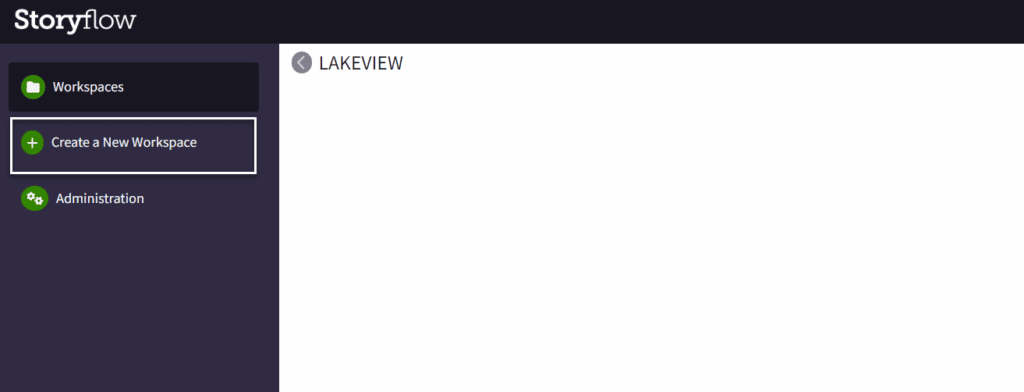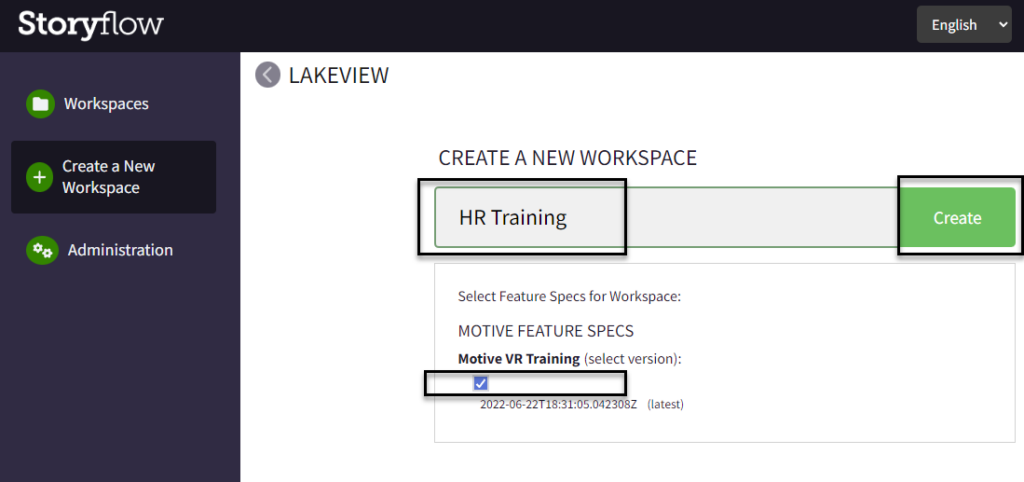For information about the structure of Storyflow, click here.
Workspaces are the highest level of how training in Storyflow is organized. A Workspace is a collaborative Storyflow space where several authors (Teams) can have access. Groups of people in your company that are working on authoring together are called “Teams”. Projects are contained within workspaces and every collaborator in the workspace has access to its projects.
When are additional Workspaces created? If you have different Teams.
In order for you to create Storyflow Workspaces in your organization, you must have the Storyflow Organization Admin permission. If a user with the Storyflow Organization Member permission tries to create a Workspace, they will see an error message.
Login to Motive at https://cloud.motive.io/
Click “Storyflow”:
Alternatively, if you are already logged into the Motive platform, click on your initials at the top right of the page and choose Storyflow.
If you do not have access to Storyflow, you must ask an Admin at your Organization to give you the Storyflow Organization Admin or Member permission – depending on your role/needs.
Motive Support is pleased to assist your admin with any questions.
Select the Organization that you want to add the Workspace to:
Click “Create a New Workspace”:
Give your Workspace a name
Select the current version of Motive that is there
Click “Create”:
This will direct you to create the name for the Project that will be in this Workspace. If you don’t want to do that yet, click the ” < ” button next to the Organization name at the top of the screen.